|
A new debug option makes it easier to debug NetLink requests if a page is not working as intended. When you activate debug mode NetLink will insert related debug info directly within the source code of the resulting web page. This allows a NetLink developer to simply view the source code of a page to see info that can be helpful in debugging the NetLink request.
0 Comments
The new TaskWise Alert Manager portal includes the following enhancements:
SouthWare Notes are now available in ODBC. (XD Notes are not available at this time.) Please review the documentation for more information and details.
Users can now Export to EXCEL using FYI to export more than 65,536 rows.
EXCEL2007 and above will now create .xlsx files.
The Technician Installer Portal now provides technicians a simpler way of doing installation work by using a phone (or tablet) browser to: · View scheduled install work · See what items are to be installed · Record when they start/stop work on a service order · Capture a customer signature · Update finish status for a service order (including entering notes if needed) This portal is a subset of the SouthWare Mobile Tech portal and doesn’t allow any data entry except for signature and finish status/notes. It is designed to be easily usable on the smaller screen of a phone.
When viewing SO History from the Remote Tech portal a new tab allows you to add or view Notes.
This new feature provides Subareas to print SouthWare notes on selected SF Forms. These subareas offer flexible width and the option to select a specific note category. FlowPoints are also available so that you may use WorkFlow FlowMods to conditionally control whether a subarea prints on a form. This gives you the option to define multiple notes subareas and conditionally print only the ones that apply in a given situation. The forms that support this feature are:
The NetLink Control Record contains configuration information such as directories, URLs, security features, etc for using NetLink within a company. There may be situations where you want to use an alternate configuration, such as when you have both internal users and external users and want them to use different directories or URLs. This feature allows you to define and use multiple NetLink control record definitions for the same company data files.
In Standard Bill of Materials maintenance (IS0713) a new option will allow you to skip entry of the price of a miscellaneous stock item (stock number begins with a *) in order to use standard SW pricing.
During Order Entry, the stock price will be used if one exists. If not, you will be prompted to enter the price. |
Archives
November 2020
Categories
All
|
||||||||||||||||||||||||||||||||||||
|
The SouthWare Partner Alliance (SPA) is the premier association of SouthWare Solution Partners - providing SouthWare Solutions, Technology, Training and Support Services. For more information about the SouthWare Partner Alliance or the Southware User Conference, please contact your SouthWare partner.
SouthWare Partner Alliance
© Copyright SouthwareAnswers.com. All Rights Reserved. Privacy
|
Sign-Up for our E-mail list! |
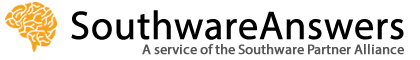
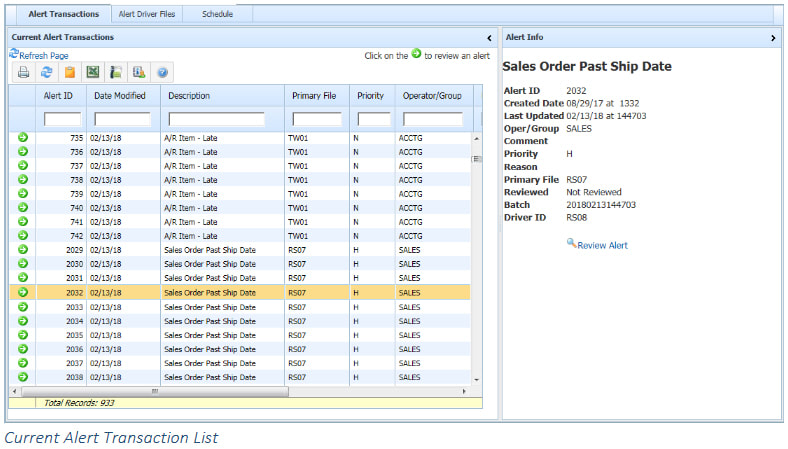
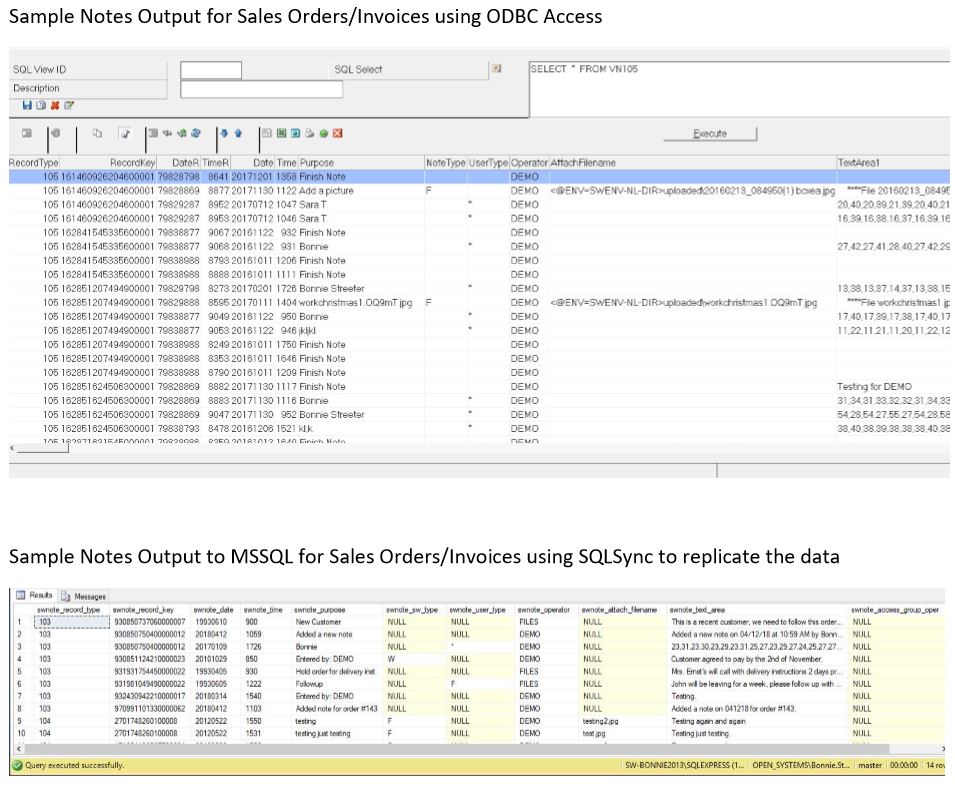
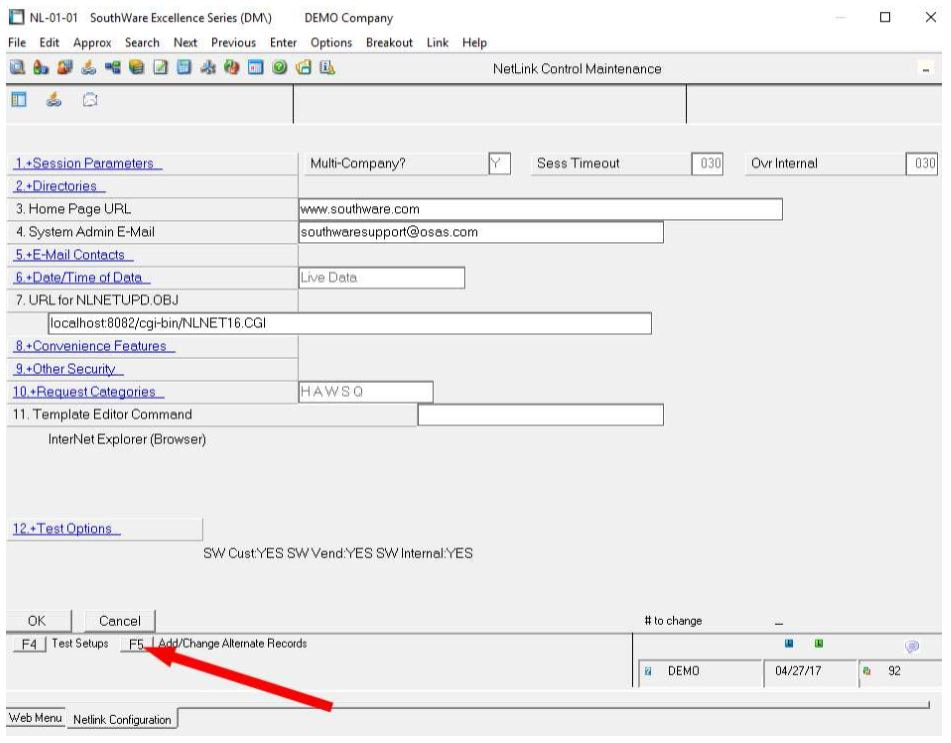
 RSS Feed
RSS Feed