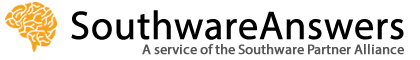Contact your Solution Partner for more information on these solutions.
Warehouse Tracking (for SouthWare)
|
Complete Warehouse Storage ID Management
Warehouse Tracking empowers your warehouse management team with supporting inventory storage and location details while keeping your warehouse records separate from your stock and order information. Your inventory/sales operators can focus on customer needs and order processing, while your warehouse operators focus on warehouse storage and inventory movement transactions. This gives you the benefits of an integrated system for purchasing, receiving, put-away, stocking, selling, picking, staging, shipping, etc. without requiring complicated data entry functions. SouthWare’s Warehouse Tracking adds multi-bin tracking, storage planning and warehouse transactions to the capabilities of SouthWare’s Inventory Series.
| |||||||
Warehouse Tracking Storage ID Manager
Why Warehouse Tracking? |
Warehouse Tracking Scanner Sample Screens |
|
Review Inventory Item Status, Storage IDs, & Pending Transactions from Handheld
|
Scanner & Hardware*
The Aptean SouthWare ERP will work with most standard handheld devices that include an integrated browser.
For most "real world" warehouse situations you should consider the following:
For most "real world" warehouse situations you should consider the following:
- Rugged devices - that are built to withstand falls on to hard warehouse floors
- Long Battery Life devices - that can run a full shift
- Spare Batteries - for each device
- Spare Devices - in case a device fails
- Wireless Network Coverage - your warehouse may have dead spots that need to be addressed
- For best results consider devices running Google's Android or Apple's iOS.
SouthWare Partners have worked with the following devices:

Striker Enterprise Mobile Computer from AML - https://www.amltd.com/Products/Striker/ |

Janam - https://www.janam.com/ |

Cipher Lab - https://www.cipherlab.com/ |

Socket Mobile - Bluetooth Scanners - https://www.socketmobile.com/
|
* These devices are reference examples. Some devices work better with stylus and some work better with a human finger. Your needs and options may differ. Please discuss hardware needs with a hardware and networking specialist that understands your current business capabilities and network configurations.