|
SouthWare has made two significant changes to improve defining and printing to Windows Printers.
Similar to the XML export option, a new export option for “json” data has been added to ReportMate. The JSON format is used primarily to transmit data between a server and web application, and is an alternative to XML. JSON means JavaScript Object Notation.
This new feature will allow you to rebuild key history files from a specific date so that you will no longer need to rebuild the whole file when the sync process doesn’t complete.
The new process reads the history files in reverse order and will create SQLSync transactions that will get posted to the MSSQL tables from the SQLSync Background server. There are two new options in the SQLSync Manager:
· Invoice header history · Invoice line item history · Service order header history · Service order line history · Receivings header history · Receivings line history · PO header history · PO line history · Inventory Ledger Due to changes to Form 941 for coronavirus (COVID-19) related employment tax credits, SouthWare has added additional information to the 941 Report.
You now have option to purge more old unused records.
Always be careful when purging - once it is gone it is gone.
Please contact your partner for help with these new features. The Monitors module will now be available free for all users that are current on CMSS Maintenance.
Contact your Partner for help getting started with this module. New Feature!
This program (IS-06-05-09) allows you to remove inactive stock items (IS-07-01) along with related records. It requires a security level of 9 for Inventory Control (system 6). No Activity Date Specify the inactivity date to determine if a stock item has been inactive in order to be selected for the purge. A stock item will be selected for purge only if all of the following are true:
Vendor Catalog Record Specify how to process related vendor catalog records:
For stock items that are purged, the program will also purge the following related records (if applicable):
After the purge, you will have the option to print a report with status information that includes all stock items that qualify as inactive based on the date entered and a status comment for items that could not be purged for other reasons. Flex XD is a MAJOR expansion of the features available in SouthWare Extended Data. Flex XD combines and expands several “best of” features from Extended Data and Notes:
With this most recent update - SouthWare has added a new SWPDF printer called SWPDFL. This printer id works like printing to SWPDF except the print orientation is set to landscape.
Also with this update, when you setup a new printer and choose the device id of SWPDF or SWPDFL you will have the option to select the output folder and name along with asking for the filename and automatically opening the PDF document. SouthWare has added some built-in tools to help you resolve common conflicts caused by locked records.
Background To ensure data integrity in SouthWare files, when a data record is being changed by a user it is locked so that only one user at a time may change the same record. When you run a process such as End of Day it updates numerous records. If another user has accessed one of those records in the maintenance or entry program and locked it for changing, the process will be paused on the record it can’t update. The update process cannot continue until the record is unlocked by the other user. In some instances a user leaves their workstation with a record locked. Resolving this can take time if you don’t know who has the record locked. Locked Logging New tools are now available to help with this issue:
|
Archives
November 2020
Categories
All
|
|
The SouthWare Partner Alliance (SPA) is the premier association of SouthWare Solution Partners - providing SouthWare Solutions, Technology, Training and Support Services. For more information about the SouthWare Partner Alliance or the Southware User Conference, please contact your SouthWare partner.
SouthWare Partner Alliance
© Copyright SouthwareAnswers.com. All Rights Reserved. Privacy
|
Sign-Up for our E-mail list! |
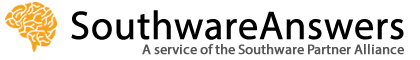
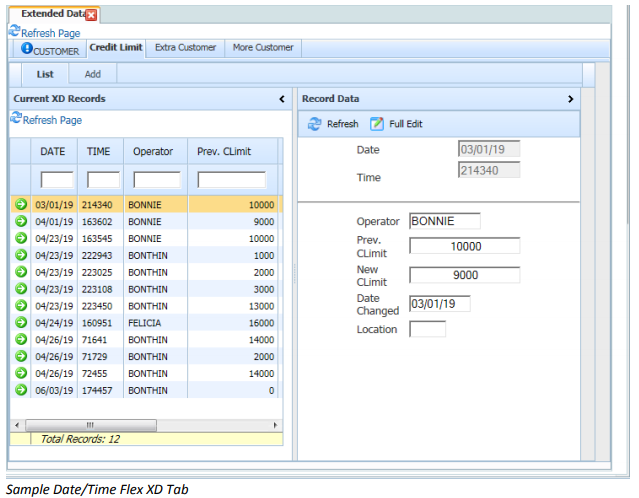
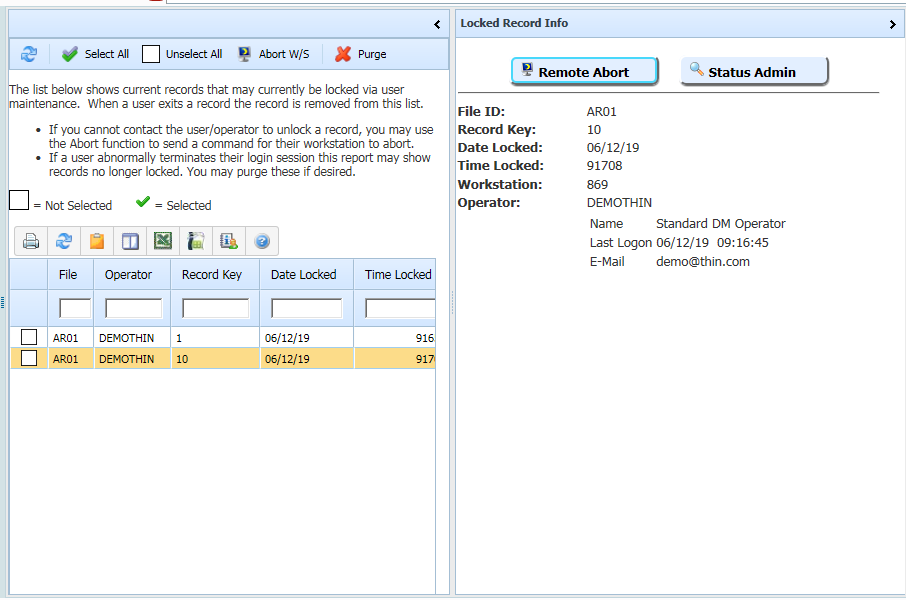
 RSS Feed
RSS Feed