|
You now have the option to add Travel Time hours as a Service Order line item if using Technician Time Tracking.
0 Comments
The Technician Installer Portal now provides technicians a simpler way of doing installation work by using a phone (or tablet) browser to: · View scheduled install work · See what items are to be installed · Record when they start/stop work on a service order · Capture a customer signature · Update finish status for a service order (including entering notes if needed) This portal is a subset of the SouthWare Mobile Tech portal and doesn’t allow any data entry except for signature and finish status/notes. It is designed to be easily usable on the smaller screen of a phone.
When viewing SO History from the Remote Tech portal a new tab allows you to add or view Notes.
The SouthWare service scheduling portal now provides the optional ability to display MapQuest maps of service order locations and mobile technician locations. This function utilizes the MapQuest online service and requires a valid MapQuest Consumer Key. When you activate this feature the Service Scheduler portal displays a "Mapping" tab. When you choose this tab, a map will display with icons showing the locations of service orders and icon showing the last GPS position reported for each technician.
Now your service technicians can record time events throughout the work day accounting for time spent on service work, travel, meals, etc. The Time Tracking feature also provides:
With this portal a manager may quickly and efficiently review the info available for service technicians. This info includes:
|
Archives
November 2020
Categories
All
|
||||||||||||||||||||||||||||||
|
The SouthWare Partner Alliance (SPA) is the premier association of SouthWare Solution Partners - providing SouthWare Solutions, Technology, Training and Support Services. For more information about the SouthWare Partner Alliance or the Southware User Conference, please contact your SouthWare partner.
SouthWare Partner Alliance
© Copyright SouthwareAnswers.com. All Rights Reserved. Privacy
|
Sign-Up for our E-mail list! |
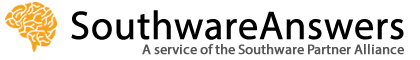
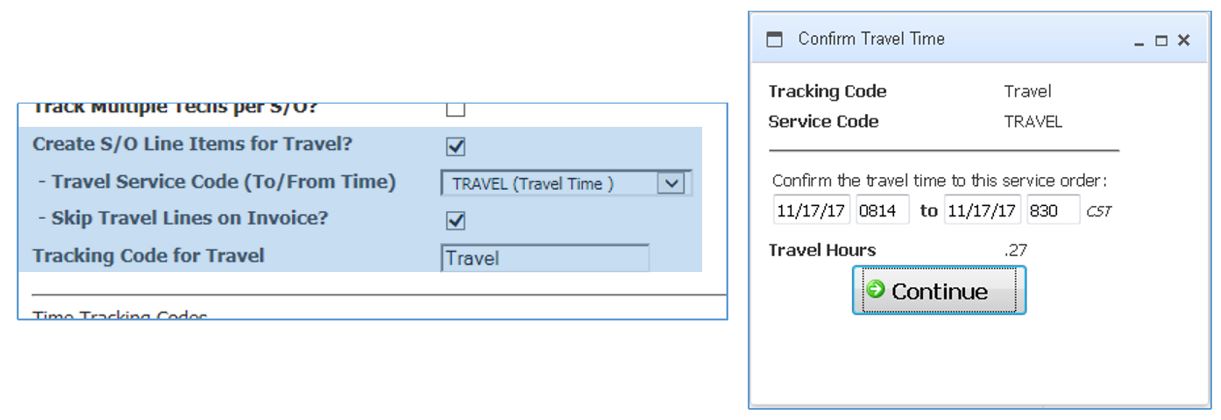
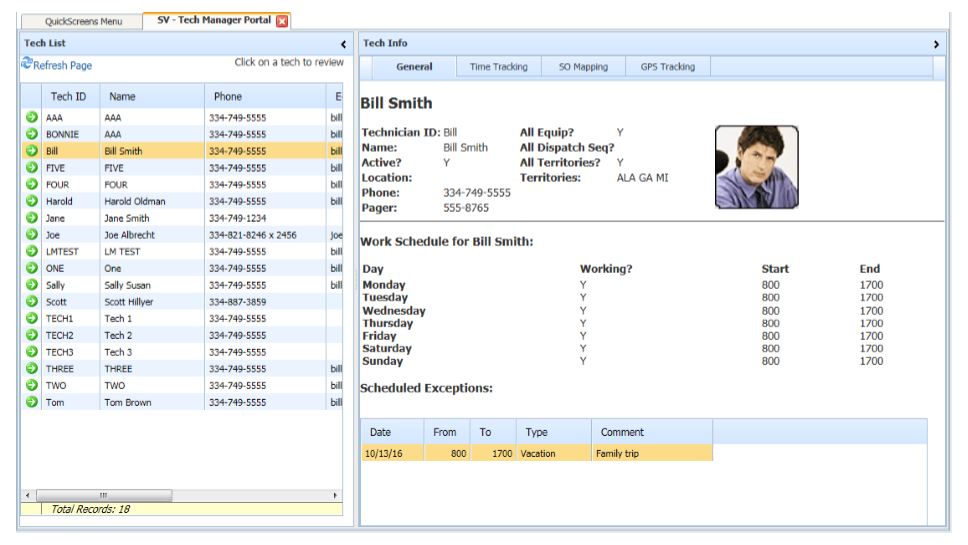
 RSS Feed
RSS Feed