|
You now have the option to use Saved Filters in the Task Portal (TW-Tasks in the QuickScreens menu). In the TaskWise Coordinator program (TW-01) for a task list you may create combinations of selection parameteres and save them as Filters. You may then reuse those parameteres at any time by selecting that Saved Filter.
In the Task List in the Task Portal you now have the option to select one of your Saved Filters and show the tasks applicable to that filter. This appears in the upper right of the screen along with the “Add New Task” option previously available.
0 Comments
A new debug option makes it easier to debug NetLink requests if a page is not working as intended. When you activate debug mode NetLink will insert related debug info directly within the source code of the resulting web page. This allows a NetLink developer to simply view the source code of a page to see info that can be helpful in debugging the NetLink request.
|
Archives
November 2020
Categories
All
|
||||||
|
The SouthWare Partner Alliance (SPA) is the premier association of SouthWare Solution Partners - providing SouthWare Solutions, Technology, Training and Support Services. For more information about the SouthWare Partner Alliance or the Southware User Conference, please contact your SouthWare partner.
SouthWare Partner Alliance
© Copyright SouthwareAnswers.com. All Rights Reserved. Privacy
|
Sign-Up for our E-mail list! |
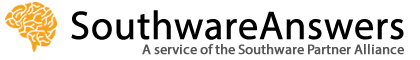
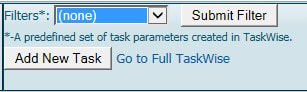
 RSS Feed
RSS Feed