|
You now have the option to retain information about closed quotes in quote history files. This allows you to review and analyze past quotes, and it allows you to remove closed quotes from the open order file without losing the quote information.
To use this feature, set the quote history flag to "Y" in the Inventory Sales control record (IS-08-02 field 24). After you activate this feature, each quote that is turned into an order or closed will be copied to quote history. You may then access the quotes in history via ReportMate or the Sales Quote Review portal. **See also Sales Quote Review Portal added with this feature** New Filenames: SQHS1.FIL - Quote History Header SQHS2.FIL - Quote History Line Items SQHST.FIL - Quote History Text Data Dictionary: RS31 field 347 Keep Quote History flag RS46 Quote History Header File and Fields RS47 Quote History Detail File and Fields RM Pathing: RS46 from related order RS07 When RS46 - Quote History Header is primary: AR01 - Customer AR04 - Salesperson IV09 - Location RS07 - Order Header When RS47 - Quote History Line is primary AR01 - Customer AR04 - Salesperson IV01 - Stock IV09 - Location RS46 - Quote History Header SV01 - Service Code SV07 - Equipment
0 Comments
Your comment will be posted after it is approved.
Leave a Reply. |
Archives
November 2020
Categories
All
|
|
The SouthWare Partner Alliance (SPA) is the premier association of SouthWare Solution Partners - providing SouthWare Solutions, Technology, Training and Support Services. For more information about the SouthWare Partner Alliance or the Southware User Conference, please contact your SouthWare partner.
SouthWare Partner Alliance
© Copyright SouthwareAnswers.com. All Rights Reserved. Privacy
|
Sign-Up for our E-mail list! |
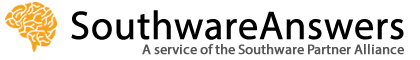
 RSS Feed
RSS Feed