NOTE: if grids are turned off, or in a character-based environment, the manager functions as it did before the changes. The one exception is on a Windows workstation, the display feature uses Print Preview as the default. Comments are closed.
|
Archives
November 2020
Categories
All
|
|
The SouthWare Partner Alliance (SPA) is the premier association of SouthWare Solution Partners - providing SouthWare Solutions, Technology, Training and Support Services. For more information about the SouthWare Partner Alliance or the Southware User Conference, please contact your SouthWare partner.
SouthWare Partner Alliance
© Copyright SouthwareAnswers.com. All Rights Reserved. Privacy
|
Sign-Up for our E-mail list! |
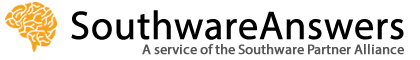
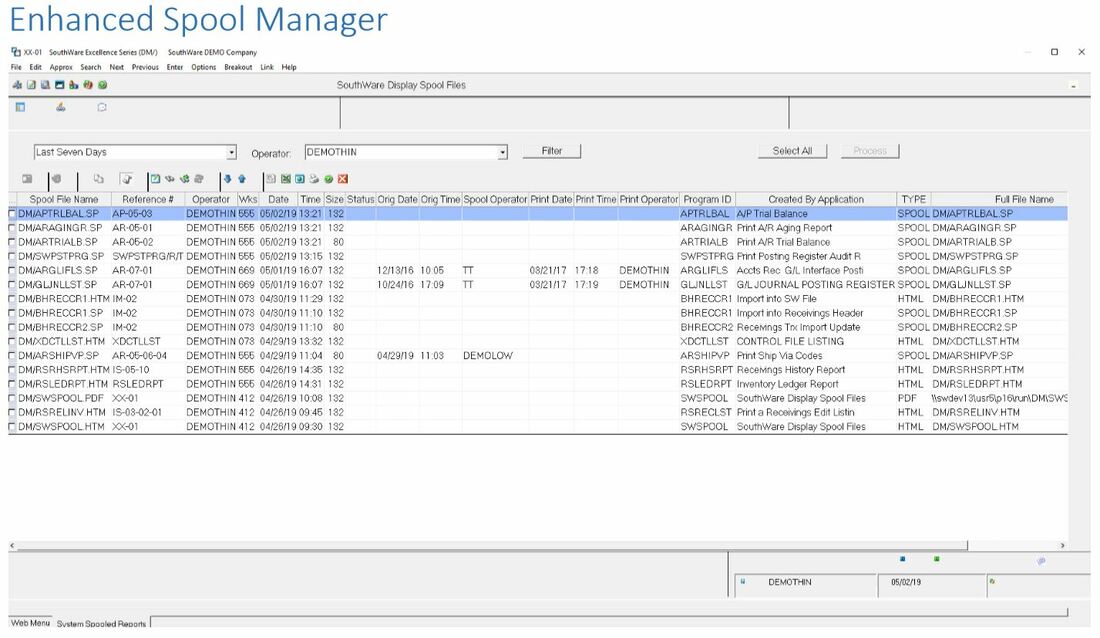
 RSS Feed
RSS Feed