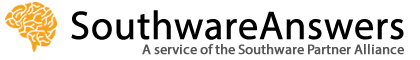** Pre-Release Draft Page **
|
Your business has invested in the Aptean SouthWare ERP - a powerful and rich feature end-to-end business management solution. SouthWare has been in continuous development for over 40 years and has almost 40 fully integrated modules.
This SouthWare onboarding page is your resource to learn about and to start getting value from your Aptean SouthWare ERP. Please use the assets below as part of your process to learn the tools and processes of your new role. |
|
Recommended Steps for New Employee Onboarding:
|
SouthWare Flexibility
|
SouthWare users agree that flexibility is the Killer App of SouthWare. We want to show you the flexibility in SouthWare and how to access this and impower you to do more with your SouthWare solution.
|
Boot Camp - Menus, Portals, and Navigation
|
The Boot Camp video series is a thorough overview of the basic functions and features in SouthWare The videos will teach you how these features are configured and accessed by users like you. Hopefully, this video will answer many of your SouthWare questions.
|
Boot Camp - Security, Data Entry, Grids, and Searches
Boot Camp - Inquires and Advanced Functions
SouthWare Portals
|
SouthWare Portals video is a great overview of the power and possibilities with SouthWare Web Portals interface.
|
SouthWare Security
|
SouthWare Security video introduces you to some of the deeper user security features in SouthWare.
|